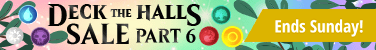Of all the types of Goblins that Wizards’ creative team has introduced over the years, the Akki, from the Sokezan mountains of Kamigawa, are easily my favorite. While the Mogg are known for their brutality and the Kyren for their intelligence, the Akki are primarily pranksters. The fact that their “pranks” generally involve explosives or large boulders just makes them more lovable!
The most-played Akki is of course Kiki-Jiki, Mirror Breaker. One of his pranks involved tossing his sister Kapi-Chapi into a lava field (she didn’t make it). It’s always bugged me that the card is unable to make a copy of Legendary creatures considering that the first reflection he ever made was of himself. Despite that, he’s one of the most popular mono-Red Commanders. My own mono-Red deck is led by a different coward, but makes good use of the Goblin Shaman among its ninety-nine.
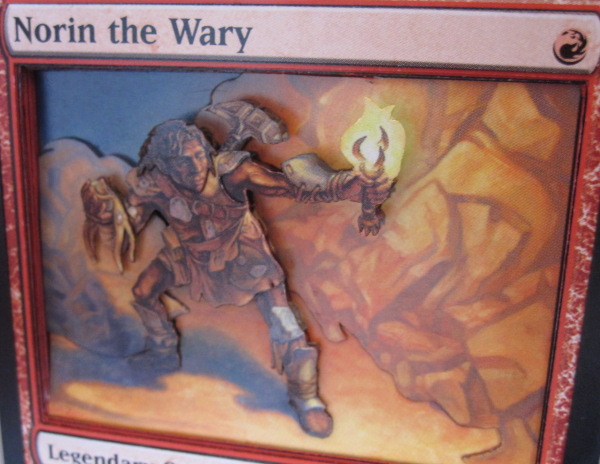
Acquiring your own 3D Kiki-Jiki, Mirror Breaker is actually pretty simple. Just head over here and order one!

If I had a Kiki-Jiki Commander deck, I think it would be pretty cool to use the statue as my Commander, even if it would crowd the battlefield. I’m pretty sure the footprint is smaller than that of the new oversized Commanders. However, if you’d rather not carry an eight-pound statue to all of your Commander games, maybe a 3D version of the card is a better option.
Getting Started
Take a moment to look at the art for Kiki-Jiki and think through what layers you would cut.

Here’s what my first thoughts are:
Layer 1: Full art
Layer 2: Remove the far background
Layer 3: Remove the far background and the dragon
Layer 4: Remove everything but Kiki-Jiki and the front line of rocks
After that, things get tricky, because some parts of Kiki-Jiki should be behind the line of rocks, while other parts should be in front of the line. Specifically, his legs should be behind the rocks, his body in line with the rocks, and his head and left arm in front. That means that the final couple of layers will be:
Layer 5: Remove everything but the front line of rocks
Layer 6: Remove all of the art
Parts of Kiki-Jiki that pass the rock line will be built from individual pieces of his body.
Cutting a few layers can make it easier to think through the rest of the card, so I start by cutting my basic layers.


After cutting that layer, I decide to only have the fires be present in a single layer of detail. I plan to remove them from that layer later, and take them out of the next layer when I cut it.

This layer will be the base for Kiki-Jiki’s body. I’ll attach the smaller pieces of him that I cut to this layer and the next; the only part of this layer that will be visible in the end will be the goblin’s legs.
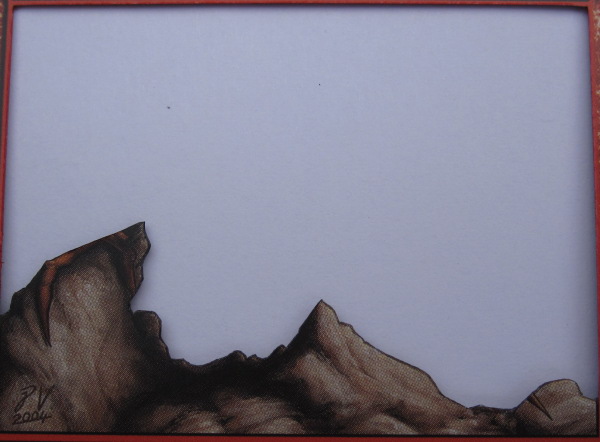
Details
The first details I cut are the pieces of Kiki-Jiki himself:

Some notes about each of these pieces:
- Kiki-Jiki’s right arm needs to be behind his body (piece #2) at the shoulder, so the piece is long enough to tuck under piece #2. One finger needs to go behind the rock, while the other two go in front of it; the finger that goes behind the rock has some extra cardboard attached to slip behind that rock.
- Kiki-Jiki’s left shoulder will have piece #3 stick out from under it but should also seem to wrap around that arm. The bit of his left arm still attached to piece #2 will be the tab that tucks under piece #3 to create this effect.
- Similarly, the left arm has some extra length on the end to tuck under the shoulder.
- The fire strands will come off the back of the horns on Kiki-Jiki’s head, so I’ll need to make sure I don’t attach piece #4 to piece #2 before adding the strands.
Cutting those pieces of Kiki-Jiki uses a lot of my scraps, so I end up stealing the fire strands from the second layer I cut:

I assemble Kiki-Jiki and the front line of rocks. Just before attaching the final piece (his head), it looks like this:
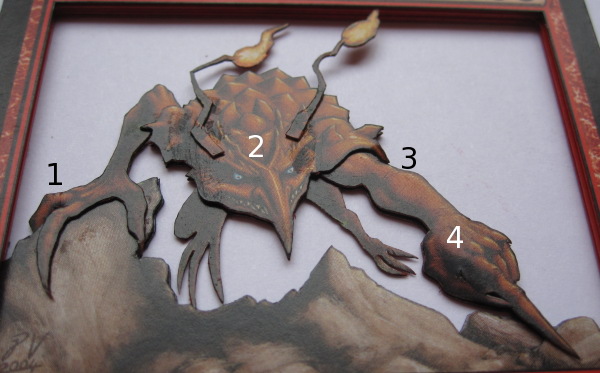
- You can see here how one finger tucks behind the rock.
- The fire strands attach to a point that the head will cover so it will look like they are coming off the back of his horns.
- As mentioned previously, the shoulder cuff goes over and tucks under the extended arm.
- It’s hard to see in this picture, but Kiki-Jiki’s fist is rounded to give it more depth.
After adding the head, I use a damp cotton swab to remove the smears of dried glue that are visible in that picture.
Next I turn my attention to the dragon. To set the interior of his mouth back from the rest of the head, I cut that out from the dragon layer (the first layer I cut).

Detailing the dragon’s head is a complex process. First I cut these pieces:
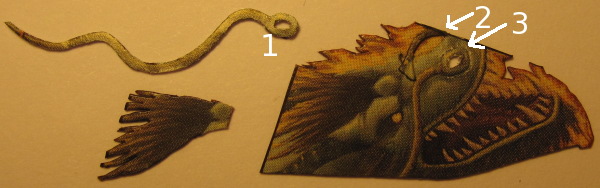
- The ring of the nostril has the back shaved off so it will connect more smoothly to the dragon’s face.
- I cut the other whisker and attached it to the mouth layer here.
- I first started to cut the nostril and whisker from this scrap, but did not cut as well as I wanted so ended up cutting piece #1 from a different layer. The bad cut won’t be visible since this piece will be behind the dragon layer.
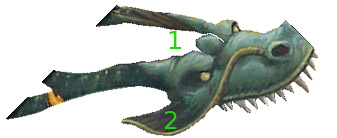
- The final piece of the dragon’s head will make his horns raised up from his neck and allow the tuft of hair to be behind one horn and in front of the other, filling this space.
- This part of the piece is shaved very thin so that it will transition smoothly to the layer below.
When all of the pieces of the head are fully assembled, the whisker covers the seam, making that transition even more smooth:

While doing this, I also decide to cut the dragon’s body and neck away from the borders of the card, leaving him attached only where his body disappears behind the rocks. This makes it possible to bend his body forward, making it look like he is forward toward the viewer.
Finishing Up
At this point, all of the layers and details are cut and ready to be fully assembled. However, the fire strands tied to Kiki-Jiki’s head are both very skinny and far from the dragon’s neck (the next layer where they exist). When an object is both skinny and far from the next layer where it exists, it is more distracting in the background. For example, look at this Deadshot Minotaur, the second 3D Magic card I ever made:
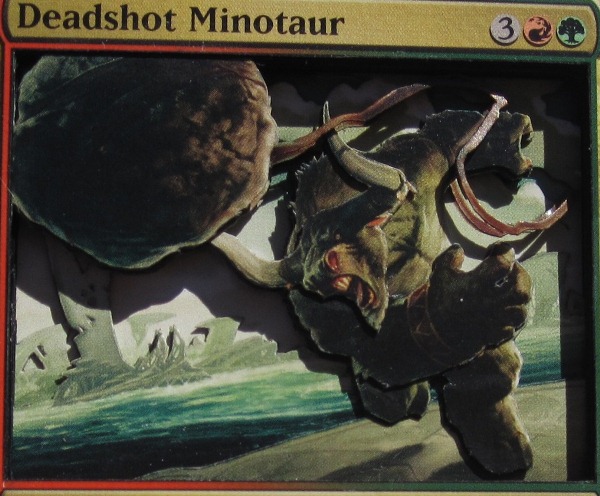
The cord attached to the rock has both of those factors, and so from any angle except straight-on, the background cord is distracting.
I’m bad at both painting and color-matching, but even a crude paint job is enough to get rid of the distraction and put focus back on the foreground where I want it. I use a cheap set of acrylics to paint away the fire strands in the background:

Finally, I assemble the card.
The finished stack is like this:
| Bottom layer: | Kiki-Jiki, Mirror Breaker |
| Layer 2 : | Spacer 1 |
| Layer 3: | Kiki-Jiki with sky removed |
| Layer 4: | Spacer 2 |
| Layer 5: | Kiki-Jiki with sky and dragon removed |
| Layer 6: | Spacer 3 |
| Layer 7: | Kiki-Jiki and front rock line |
| Layer 8: | Spacer 4 |
| Layer 9: | Front rock line |
| Layer 10: | Spacer 5 |
| Layer 11: | Spacer 6 |
| Layer 12: | Spacer 7 with Kiki-Jiki’s text box |
| Layer 13: | Kiki-Jiki with art and text box removed |
| Layer 14: | Info boxes and black border raised |
Spacers 5 through 7 contain Kiki-Jiki himself since he leans forward past the rock line in Layer 9.


Until next time, keep cutting cards and playing pranks. Just don’t throw your sister into a lava flow.
Drew Sitte
AlteredCity at gmail dot com
@AlteredCity on Twitter