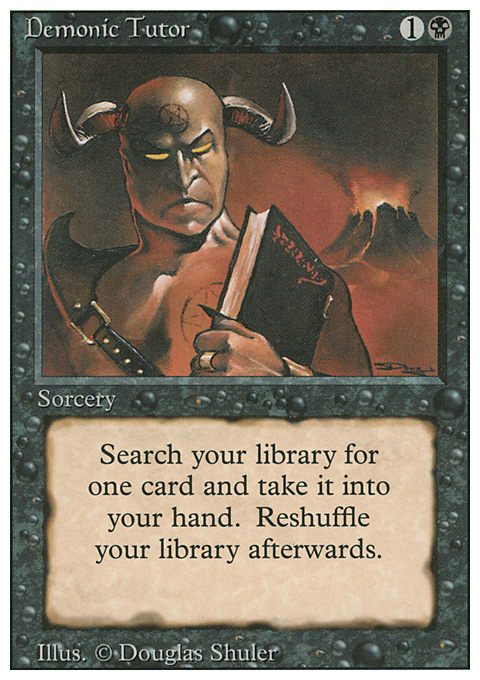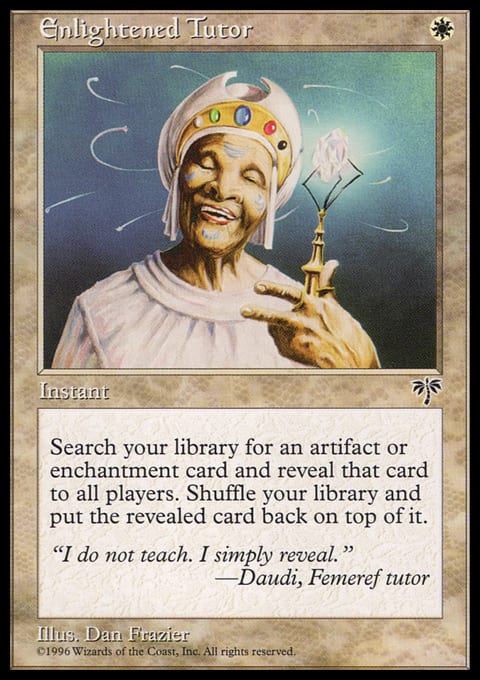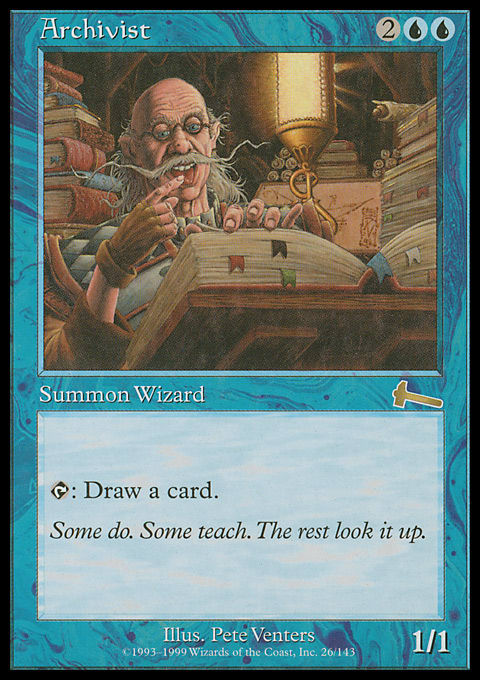There has never been a more exciting time to become involved in the Cube Draft format. With the release of Modern Masters earlier this year a slew of Cube-worthy cards are more available, and perhaps more affordable, than ever. Duel Decks, Commander decks, and Planechase expansions have also increased the availability of great cards for Cube drafting.
In addition to all of this, a new third-party Magic website recently launched—CubeTutor.com—which promises to be an excellent resource for Cube designers to manage, share, enhance, and analyze their creations. I’ve always used Deckbox.org and Google Drive for taking care of my Cubes. But the launch of CubeTutor.com made me wonder: What else is available for Cube designers?
The following article attempts to answer that question. Here is a brief survey of the digital tools available for Cube designers.
CubeTutor.com
The good: An automatic change log for every Cube is created in a blog format. “Pimp” stats (foil, promo, foreign language, etc.) are easily visible. Analysis stats include charts for color distribution, pimp stats, rarity, supertype, mana curve, and Drafts. Cube lists are easy to upload and edit. (Uploading a CSV file is recommended.) Users can draft the Cubes of others and record their decks. This last feature provides Cube designers valuable insight about which cards are favored (or not) by other players.
The bad: There is no way to create a Cube collaboratively on this site. All of the functionality seems to be there, but I’ve not discovered a way to make it actually happen yet.
The bottom line: This website is a resource fully dedicated to the Cube Draft format. Not only are its features stellar, but its design is intuitive. If you are serious about the Cube Draft format and you haven’t tried CubeTutor yet, you’re missing out.
Deckbox.org
The good: Deckbox provides a digital inventory of your cardboard collection and provides a place to archive deck lists. It’s easy to adjust inventory with simple clicks (even easier than CubeTutor). It provides a mana-curve bar graph based on converted mana cost. It provides card prices according to the average cost on TCGplayer.com. Cubes can be viewed as a list or as a visual spoiler. You may see sample hands (without basic land cards).
The bad: The bad is the initial investment of time. Deckbox works best when every card in your cardboard collection is entered into it—this will take most players a few hours, if not days. Also, sample packs are not provided, so there is no way to simulate a Draft. While Deckbox allows you to record if a card is foil, promo, or a foreign language, it does not show this data while viewing your deck. Last, there is no automatic change log.
The bottom line: Deckbox is a great way to keep track of your cardboard collection of Magic cards. If you keep your collection up to date, it’s like having your own personal Gatherer to search you cardboard collection. Deckbox is also a nice place to view and archive decklists. More features could be added specifically for the Cube Draft format. The biggest drawback on the site for Cube designers (as of this writing) is that Cube lists don’t count as a “deck” in a user’s account because they are not considered a legal “deck.” (On Deckbox, decks must be between sixty and seventy cards or exactly a hundred cards for a Commander deck.) Therefore, your Cube will not be found via a search. So, while I have two Cubes listed on Deckbox right now, were you to search the site, you’d never find them.
Deckstats.net
The good: It’s easy to register, import a deck list, and set basic parameters. Your Cube is quickly given a permalink (here’s mine). Deckstats includes an automatic, ready-to-print, proxy image generator. (Proxy generators are uber-cool in my opinion. In our Cube Draft Roundtable Q&A, Chris Keuhl highlighted the importance of playing with proxies before committing to buy.) An automatic change log is generated. The card-type info and mana-curve info are more detailed than on most other sites. The mana-source distribution stat is really handy to see where your mana is coming from.
The bad: The functionality for updating an existing Cube is not intuitive. There’s no clear button or location for adding cards. There’s no online library of your collection (a la Deckbox) and no way to track “pimp” data. There are no sample packs, only sample hands. (This isn’t truly “bad” per se, but it’s worth noting that Deckstats provides “probabilities” info, which is good for Constructed, but it means nothing when analyzing a Cube.)
The bottom line: Deckstats has a lot to offer Cube designers. The proxy generators, the stats, and the change log stand out as the most helpful tools. The site would really shine if the layout and editing functions were more intuitive.
Microsoft Excel
The good: This software contains the most powerful information-sorting capabilities and options. It can do anything you program it to do. Your Cube list is completely customizable and sortable however you would like it to be. The only limit is your ability to write formulas. With Excel, you can also copy and keep an archive anywhere, not just on a third-party site.
The bad: You have to do everything yourself. The formulas, formatting, and everything else are entirely dependent upon you. There are no automatic graphs, charts, or searchable columns. Unless you’re a web wizard, there will be no card images. There is no community function. You are a Cube designer on a Remote Isle with Excel.
The bottom line: Keeping a copy of your Cube in Excel is recommended for easy sharing and for having one “mother” document that you can endlessly tweak. However, if you only use Excel, you’ll miss a lot of great social-media features and Draft simulations that the online sites offer.
Google Drive
The good: It feels a bit like Excel. It’s easy to share your Cube via e-mail or on social media with a link. What makes Google Drive unique is that you can use it to design a Cube with other players. Just invite them to edit your document, and away you go.
The bad: Although it’s like Excel, Google Drive doesn’t work nearly as well as Excel. Also similar to Excel: You have to do everything yourself.
The bottom line: No other software offers the capability to create a multi-contributor Cube. This is Google Drive’s greatest strength for Cube designers. Here, you and your friends can build a Cube together. A friend and I once built a Cube on Google Drive, and it was great fun! Beyond that capability, I don’t find myself recommending Google Drive to other Cube designers very often.
MTGDeck-builder.net
The good: This has an excellent search function of users’ decks. Among other filters, users can search decklists by archetype (beatdown, tokens, mill, etc.). Deck lists are easily shared and come with an embed code. Blog functionality is provided for users. Deck analysis is provided with a playtest option.
The bad: Card lists max out at five hundred, with two hundred different individual cards allowed. So, your Cube would have to be really, really small.
The bottom line: This site was built for deck management and not for Cubes.
Tapped Out
The good: The Cube feature provides the price of your Cube according to average prices on TCGplayer.com. You can keep track of cards you’re considering adding to your Cube by tagging them Maybe, and you can keep track of cards you know you need by tagging them Acquire. A drafting feature allows you to draft a Cube with friends or with bots. There is an export feature for easy sharing. A list of the top-drafted cards in your Cube is automatically generated.
Perhaps the coolest feature about TappedOut is that it allows you to decide how many rares, commons, and uncommons you want in a pack. This lets you truly customize a unique Sealed environment. This feature won’t matter for every Cube designer. But for the designer who wants to set up a Draft that has an equal number of rares, uncommons, and commons dispersed among the packs, this setting is awesome! A friend of mine built his Cube to include three rares, five uncommons, six commons, and one nonbasic land in each pack. This feature on TappedOut is for Cube designers like him.
The bad: Adding your Cube requires a lot of time. You can enter cards one at a time or use the paste function, which won’t work at all if there’re any extraneous characters or unrecognized names in the block of text. Editing your Cube list is pretty clunky. It’s entirely text-driven, so you have to scroll through a small box looking for the name of the card you want to cut and then key in the name of the new card you want added.
The bottom line: This would be a highly recommended site for Cube designers if the editing function was less arduous. And the cool feature mentioned above will only affect a small pocket of the Cube community.
MTGVault.com
The good: A handy “Mana symbol occurrence” tool lets you see not only the mana curve, but how many times a given mana symbol appears in your Cube. The export function allows easy sharing. A Cube’s value is listed according to MTGMadness. The site’s handy “Proxy sheet” function allows players to create and print proxy cards.
The bad: While using this website, you’re really squeezing a Cube into a tool for deck-building. There is no drafting capability to test your Cube. Editing your Cube list is a huge pain with no filtering or searching options.
The bottom line: This is a fine MTG website that simply isn’t built with Cube designers in mind. Use it for constructing your Friday Night Magic decks, but maintain your Cube elsewhere. Don’t try to force a hammer to do a screwdriver’s job.
Ultimately, there is no one website that is better than another here. You’ve probably noticed that I didn’t rank the websites against each other. That was on purpose. Each website offers players a unique experience. It is up to us to decide what experience we are looking for with a third-party site and then go make the best of it. I hope this survey will be a helpful guide for picking a site to invest your time and energy into. (If I missed any great sites for Cube designers, please leave a link to them below.)
I want to thank my good friend and fellow Cube designer Brad Porter for his help with this project. This article required a lot of time researching each of the websites and getting to know them inside and out. It also required that the person doing the researcher be a true Cube Draft evangelist. Brad fit the bill on both accounts and was incredibly helpful by extensively researching these websites.
If you’re not a Cube designer yet, there is no time like the present. Pick the site you like best, and join the fun. If you already have your Cube uploaded to one of the sites above, leave a link below, and I’ll go online and draft it.
Here are links to my two Cubes if you want to draft or comment on them:
- Pauper Cube – CubeTutor.com & Deckbox.org
- ’93-’95 Cube – CubeTutor.com & Deckbox.org