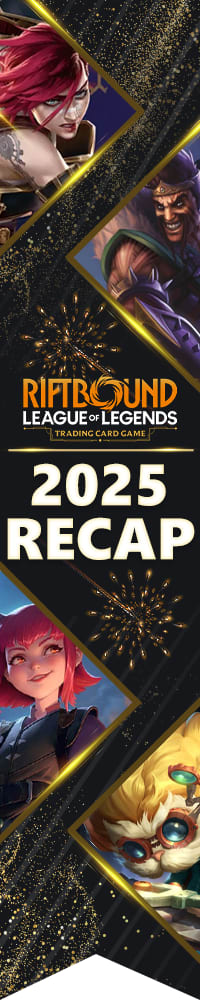Cherubs from the Sistine Madonna by Raphael Sanzio (1512).Hovermyr by Dan Scott.
Greetings!
This is a special installment of Commanderruminations that I'm writing up to explain how to play Commander online using the Tabletop Simulator app, available on Steam.
A couple of weeks ago I set up a way to try to play online using Discord, but I never got to test it. I had taken an old kids' workbench that my dad built back in the early 1970's.
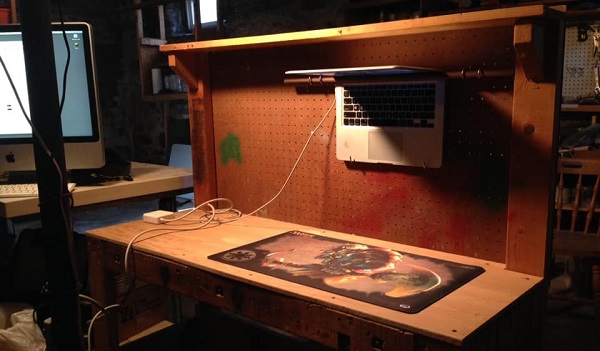
The playmat was inverted because the laptop is being hung... well... you can see this is a far cry from using one of them new-fangled webcams. Honestly, it's a little ridiculous, but I'm pretty sure it'll work. Thank goodness I probably won't need it, because I discovered an app called Tabletop Simulator.
Today is a walkthrough how I went from being relatively unsure if I'd ever manage to play an online game of Commander to feeling like I need to go out and preach the wonders of online EDH.
I couldn't play a game with my laptop camera. I went with Tabletop Simulator and I'm incredibly happy with it so far. I started out with a 1v1 game against a friend from my EDH League and the following Sunday we brought in a third player. The games went well, though I've been on a lucky run and my decks just happen to be clicking and doing their thing.
Four-player games are ideal, of course, and the following week we got in our first four-player Tabletop Simulator EDH game. It went almost two hours and I got to do some ridiculous things with my Multani, Maro-Sorcerer deck before one of the new players managed to pull out the win. Rishkar's Expertise with Multani on the field, followed by a Fungal Sprouting to put 37 1/1 Saprolings out with an opponent's Coat of Arms making them huge is my kind of fun.
I've got a group of friends, both new tablemates and folks I've been playing with for years, who had been sacrificing their Saturday afternoons to come play Commander. We were regularly having five or six tables in each pod and games would often stretch out to the two-hour limit we've chosen. It's honestly really hard to suddenly lose that social/gaming outlet, so I'm very much hoping that the community can manage to shift into online play while we're unable to gather at our local game store.
If you follow my writing here, I'm happy to report that my Yuriko, the Tiger's Shadow performed way better than I expected. It turns out being able to cheat split cards onto the top of your deck when you get a Yuriko trigger is way more powerful than I had thought it would be. My Progenitus deck also managed to ride a wave of Smothering Tithe mana to an eventual victory. Ogre Battledriver was a key to being able to put my opponents on a four turn clock. They slowed me down, but never found an answer to the Smothering Tithe and didn't focus enough on paying for their draws.
If it sounds like I'm really happy to have started reforging those connections with folks I used to play with at the LGS, you're right. If you've been feeling like you miss playing EDH in paper, keep reading. Playing on Tabletop Simulator is remarkably similar to playing in paper in a lot of ways, and if you follow along you can learn how to do it yourself.
Step One: Get A Clue
The first step was pretty easy. I watched a video tutorial about Tabletop Simulator.
It won't take that long and I found it incredibly helpful to get familiar before I jumped in. It was worth it. If this particular youtuber doesn't suit you, I'm pretty sure you can find other tutorials easily. I liked her delivery and it wasn't incredibly long. I also didn't want to find myself to be the slowest player at the table thanks to not knowing the app, so a tutorial seemed like the best way for me to start.
Step Two: Get TTS
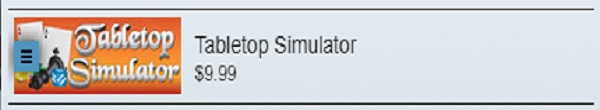
When I picked up TTS, it was discounted and after using the $6 dollar balance on my Steam card, it cost me around four dollars. If you have a Steam account you might have a little loose change left over in there, but even at $20, I think it'd be worth it.
If it's out of your price range, I can't personally help you. Times are tough, but if you've got friends you play with, it's cheap enough that a buddy might be able to pick it up for you. Just reach out and ask. In this time of "social distancing," there's a lot of folks feeling isolated and needing social activities. Playing Commander with friends can help with that, so I'd urge anyone to help out a friend you want to bring along for the ride.
Step Three: Set Up TTS for EDH
Get the assets for your game.
Tabletop Simulator is an app that lets you play board and card games online. That might seem obvious, but it's worth saying as clearly as possible. You wind up shuffling (randomizing) your deck, drawing cards, casting your commander from the command zone and all the usual stuff you do when you play the game we all know and love.
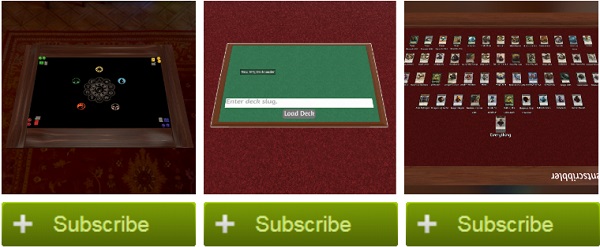
Yeah, those buttons above don't work, but they're what you'll be looking for. On each of the Steam community pages linked to below, you'll want to find the green "+ Subscribe" button.
The first asset you need is a table. I used the aptly named "Commander Play Table," but there are lots of other ones out there too, some of which probably have lots of zones and scripts and stuff to help you out. I wanted something pretty straightforward.
The next, and possibly most important asset I grabbed was a deck loader. I keep my decks on TappedOut.net, so I wanted one that could pull my lists from that platform. I ran into a few errors when trying to pull down lists that were set to "private" but after figuring that out it worked really well.
The last must-have was a tokens deck. You can use anything, but just like when you play in paper, you want to have something you can tap so tokens are really the way to go. Importing a deck from Tappedout.net won't bring in any tokens, or at least mine didn't, so it soon made sense to set up a resource for tokens.
Hitting those Subscribe buttons should add these assets to your Tabletop Simulator environment and you can start messing around with your decks.
Step Four: Goldfish
The next part of the process was kinda weird. I'm a bit older than most of the guys at our LGS and I didn't want to seem too inept when dealing with this app. Not knowing what I'm doing and looking incompetent is not my idea of fun, so I spent a few hours in Tabletop Simulator goldfishing.
I set up a four-player table and set up spaces for players to grab dice. I didn't bother to set up a command zone or locations for each player's graveyard, exile, etc... In paper, everyone has their own way of setting up their board and I wouldn't want to impose my way on anyone else.
Load TSS
Click Create to create a new game (or Join to join an existing server)
Then you choose Singleplayer, Multiplayer or Hot Seat. I chose Singleplayer for initial testing and Multiplayer for when I was ready to set up a server to host games.
I set up a server name, password and a player limit of four. The password is for allowing players to join your server - it isn't an authentication password for you, so it's visible on screen to you.
Once you've got your server running, you want to grab your assets from the workshop row. You get there by clicking the Game menu.
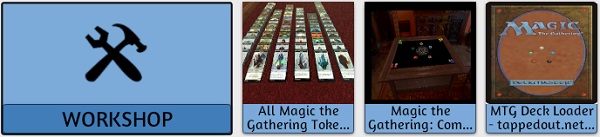
Click your table first and load that. Don't worry about the little icon with the dots; just click the square icon itself to load it.

Go back to the Game and Workshop and section and click the vertical dots next to your MTG Deck Loader icon and choose "Additive Load." Load that puppy in, and do the same with the All Magic the Gathering Tokens content.
To load in your deck from TappedOut.net, first make sure it isn't private. The deck name from the URL where you look at your deck is called the "deck slug" and is what you enter into the little app that goes and gets your deck. Just type or paste in the name, without any slashes, and click load and it should eventually drop it on the table for you.

I loaded and played with decks from my collection. In each game I'd set up four sides and would toggle between colors to change which deck I was controlling. You just click your name in the upper-right corner and you get the chance to change colors. It isn't too hard to keep track of where you are, though when I goldfish I tend to pay little to no attention to interaction between decks; it's more to just see what each one can do in a near vacuum.
In the first goldfish, Narset, Enlightened Master did her usual craziness. Stacking the auras on her was a little tricky, but I worked it out and it was fun to see her do her thing. I also played with an old deck I used to love: my Karona, False God Myr tribal deck. Things were looking dire in that game until used Kuldotha Forgemaster to cheat a Myr Incubator onto the field, and a turn later I used it to exile 24 artifacts from my library, cheat 24 Myr onto the field with some dude that would push damage out when artifacts entered, and that was game. I also got to see my Marwyn, the Nurturer deck do gross things with elves, Gaea's Cradle and ways to bounce creatures, untap them and such. I made infinite mana, drew my deck and swung for the win thanks to my trusty Concordant Crossroads.
It was just me messing with my own decks, but it was an awful lot of fun.
If you have a bunch of decks and they happen to be in TappedOut.net, you're welcome to download my shared ones. They don't have tutorials, or even decent descriptions, but they're there to use if you want them. Many of the lists from the articles I've written are up there. They're generally casual to semi-competitive, but they're great starting points for you to build them into your own versions as casual or competitive as you like.
I'm planning on playing with folks from our EDH League from NexGen Comics in Pelham, New Hampshire. We'll theoretically be playing with virtual versions of decks we own in paper. It's a no-proxy paper league, so if we ever play these games for league scoring, we'll need to accept that we're on an honor system and that there's no good way to force folks to only play with cards they own.

Step Five: Make It Your Own
Now that you've played a few games, you should consider setting up the table the way you like it. I added a NexGen logo for our EDH league games and I put a bowl with a few dice and a quarter in each corner along with a digital life counter. The only way you know what really works for you in this new world of gaming is to play for a while. Decorate your table the way you want, with whatever logos you feel like using.
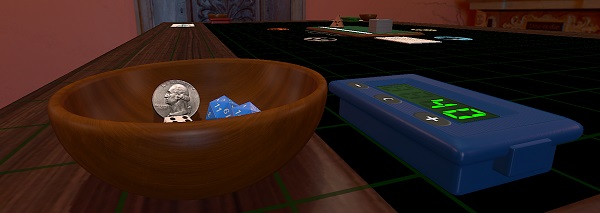
I tend to copy objects out of my dice bowl rather than dragging them out of the bowl, but it's nice to have those readily available instead of having to dig through the components section of the objects menu - even reading that sentence is awkward. Just put what folks need on the table for them. Leave the tokens deck in the middle for anyone to use; there'll be more than enough if you grab the first and then use dice on them to indicate quantity. I'd advise against stacking them as they'll look like one even if you've got a whole bunch, and it will conserve table space.
Once you've got your setup the way you want it, use the "Save & Load" button to go in and create a new save file. You'll load that up for when you play a game. Make sure it has what you'll need.
Step Six: Play Some Commander!
Bring some friends into your game!
Add their Steam ID into your friends list and give them the server name and password. When they load up Tabletop Simulator, they should be able to just click the join button, search up your server and jump right in. For communicating with each other, you can use the text chat, but it might be easier to use a voice chat like Discord.
I'd urge you to be forgiving with takebacks and to generally play with a goal of having fun. Life's challenging enough these days - there's no reason to go out of our way to make our friends miserable by playing decks they hate.
You can always spawn in other decks. Any deck on Tappedout that isn't set to private should be available to be downloaded and played. Again, you're welcome to use any of mine, though they represent a pretty wide variety of power levels and play styles.
Final Thoughts
I've put a lot of energy into trying to get the guys from the EDH League I run to learn Tabletop Simulator and I've had mixed results. I won't tell you it'll be easy to get your friends to jump onto TTS, Cockatrice, MTGO or any other platform if they're used to playing in paper, but I definitely think it's worth trying.
I love the freedom TTS gives you to set up your battlefield the way you want, just like you can in paper. You can put your library on the left and your graveyard next to it. You can put your commander over on the right, far enough out of the way that it's clear it isn't in play. You can pretty much set up your field the way you do when you play in paper.
That's all I've got for you today. If you've played on TTS, I'd love to hear about your experiences. I know the vast majority of online Magic is played on other platforms and with webcams, and I know it's probably insanely easy to cheat when playing on TTS, but so far I've loved it and I can't be the only one.
Thanks for reading and I'll see you next week!