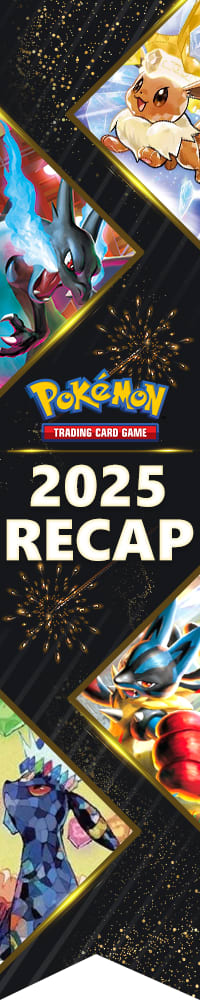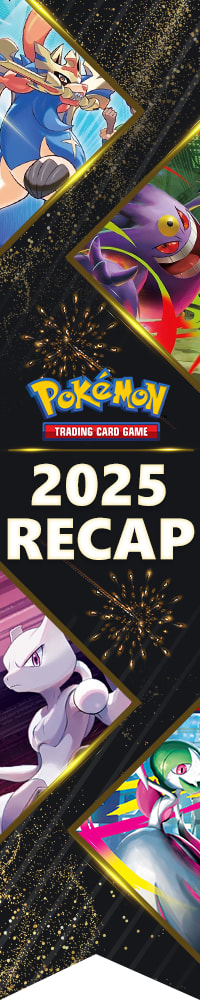MTG Arena is by far the most easy and accessible way to play Magic: The Gathering. As someone who was brought up primarily playing paper Magic, I was skeptical at first of Arena as a suitable way to prepare for tournaments. However, MTG Arena allows you to play multiple matches of Magic whenever and wherever you want, something that has been vital to my play-testing for major events over the last few years.
At MagicCon Minneapolis I had a chance to chat with Pro Tour Phyrexia: All Will Be One Top 8 Competitor, and SoCal local, Chris Ferber. I was curious about Chris's Limited preparation, as he'd been crushing in on the Pro Tour as of late.

When asked what method of testing he swore by he replied "Best of One Limited on MTG Arena." I was pretty shocked when given this answer, but Chris assured me it was due to the nature of how many games and situations you could simulate in such a short amount of time. It really helped him understand how cards play and interact with each other in a given format.
As I've played a lot of MTG Arena over the years, here are my top favorite tips and tricks to maximize your use of the client.
Toggle Off Emotes, Alternate Card Styles, and Sound Effects
As this is my first CoolStuffInc article, you get to learn a few fun facts about me. I currently work as a sound designer for video games in Los Angeles, and have even done some work on MTG products. I helped design some of the lightning and magic sounds heard for Elspeth's magic in the March of the Machine Cinematic trailer.
While I greatly appreciate the use of sound and music design in games, it's something I absolutely have to toggle off when playing MTG Arena. MTG Arena offers a wide variety of game animations, sound effects, spoken dialogue from planeswalkers, and even a robust music soundtrack to boot. However, if you're aiming to focus primarily on leveling up your play I'd recommend turning these settings off in the gameplay menu.
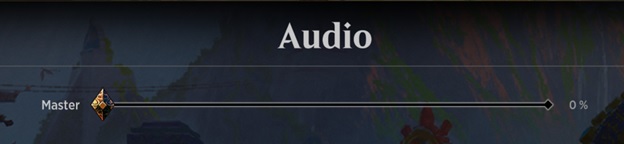
The same can be said for emotes, alternate card styles, and stickers - I turn these settings off when I'm focused on play-testing because any of these game aspects can be distracting.
Maximize Gameplay Settings
I cannot tell you how embarrassed I was when I first realized you had to toggle a setting off in Gameplay to not auto assign combat damage. I was playing a Kaldheim draft and during combat my opponent blocked my large attacker with Inga Rune-Eyes and another smaller creature. I was aiming to deal all the combat damage to the non-Inga creature to prohibit my opponent from a free Ancestral Recall. However Arena auto-assigned combat damage and I was left in shock as my opponent was up three more cards.

Make sure that in your Gameplay settings you have "Auto Order Triggered Abilities" and "Auto Assign Combat Damage" toggled off. I usually keep Auto Tap toggled, but there are scenarios to keep in mind so that Arena doesn't tap your mana incorrectly. You'll have to go through more steps during combat damage and stacking triggers, but falling victim to Arena doing it for you can be the difference between defeat and victory.
Understand Priority and Information Advantages
Another unique aspect about MTG Arena is priority and how information is expressed. Whenever a player has a chance to respond to a given game action, the game will pause and ask you if that action resolves. For example if I cast a Hero's Downfall on your Adeline, Resplendent Cathar, but you have a Make Disappear in hand, you'll have the ability to respond to cast the spell. On my end I'll see that Arena is giving you time to figure out how you want to respond, meaning you have some sort of instant-speed interaction. However, this can at times be a way to easily gain or leak information.
For example, if you're playing LCI Limited and on your turn you see that Arena is giving your opponent priority when they only have one White mana open, it's pretty obvious they have Acrobatic Leap in their hand. Knowing this piece of information can completely alter how you would attack or use a combat trick in this situation. While it's sometimes difficult to completely hide this kind of information from your opponent, you can hit the enter key or click on this icon to completely pass priority at times, to try and hide you have something at instant-speed:
The other way you can hide this information, if you're playing on a desktop version, is to have full control enabled (Shift + Ctrl). This means that you'll have priority passed to you at every game action your opponent makes, plus Arena will require you to tap your mana manually to cast spells and activate abilities. This will hide information but will eat more of your clock. Overall it's a bit tiresome, but it can be a helpful way to ensure you're not leaking any valuable information.
Hydrate and Take Eyesight Breaks
One unique aspect about MTG Arena compared to playing in a major paper tournament or even local FNM is that you have full control over how many matches you play, and for how long. It's easy to forget about hydrating and taking eyesight breaks.
When I played in the Regional Championship in Atlanta this past December, the day one of competition was ten rounds! Thankfully I was prepared with a water bottle, snacks, and took breaks between matches to walk around and clear my head. One of my friends was practically on his knees thanking me for the handful of almonds I had given him, which apparently saved him during his final match of the day.
The same approach to high stakes tournament Magic is just as relevant to playing on any given weekday night on MTG Arena. It's more important to get an extra hour of sleep or take a 15-minute break than to jump into another match. Consider setting up a digital timer to notify you when you should take a break or just call it a night.
While MTG Arena may seem like a pretty self-explanatory digital client to use, there are lots of hidden intricacies to learn if you want mastery over it. Like I mentioned in the Inga example, it took me an embarrassing amount of time to understand that upon first booting up the program you have to toggle off a setting to NOT auto-assign combat damage - how would I have known!
I hope this article elevates your MTG Arena experience so you better prepare to crush your next event. Thanks for reading!
-Roman Fusco